Upload a Video from Mobile Phone to YouTube
Step 1
Activate the phone’s Wi-Fi. The best way to upload a video is to turn on the Wi-Fi connection. …
Step 2
Download the YouTube app and sign into your account.
Step 3
From the YouTube app homepage, click on the camera icon.
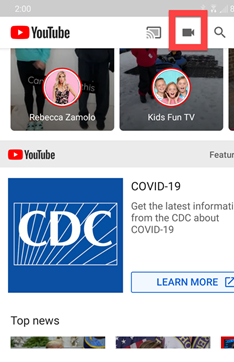
Step 4
Select the video you would like to upload.

Step 5
Provide a title.
Step 6
Select “Unlisted”
Step 7
Select “Upload”

Step 8
After the video finishes processing, you will be able to watch the video in YouTube.
Step 9
To obtain a link, tab the video once, to get the share icon option.
![]()
Step 10
Select “Copy Link” and email yourself the link to be shared in your classes.
