Introduction
SmartEvals is Sandhills new course evaluation system! It’s an automated management tool that comes equipped with insightful reporting that will help enhance your course from semester to semester. As before, student course evaluations are anonymous and survey evaluation availability will follow the below schedule.
| Session | Course Evaluation Start | Course Evaluation End |
| 5-weeks, 8-weeks & 10-weeks | 7 days before the last day of the semester | Last day of the semester |
| 16-weeks (Regular) | 10 days before final exam period | Last day of the semester before the final exam period kicks off |
Results will be returned to instructors and department chairs within a week of the course evaluation period closing.
SmartEvals Direct Link: sandhills.smartevals.com
Use your Sandhills credentials to login.
myEvalCenter – Course Dashboard
Once you login to SmartEvals, your evalCenter will display your courses for that semster as tiles.
The tiles displays the following information:
A. Evaluation Ending Date: At midnight on the date shown, evaluations will be closed.
B. Boost Response Rate: Resources on how to boost response rates for your course.
C. Generate QR Code: Only available when your evaluation period begins.
D. Preview Evaluations: Preview of what the course evaluation survey looks like for your students
E. Response Rates: Leads to page where you can view your overall response rates for your course(s)
F. See Reports: Leads to dashboard where you can choose to review reports in various formats: PDF’s, charts/graphs, comment analysis, etc.
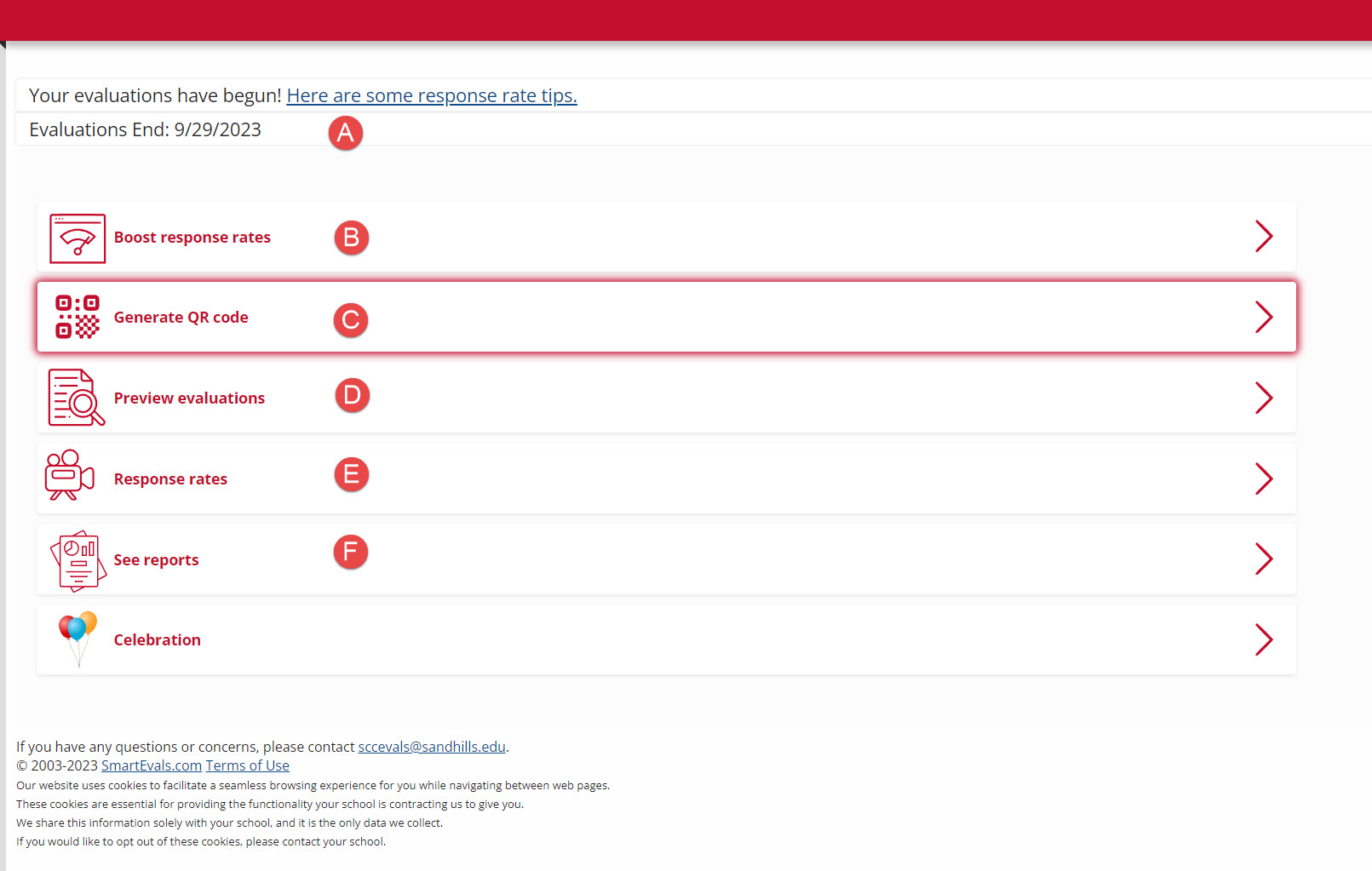
SmartEvals Instructor Training Videos
