Steps on how to delete a test bank:
- First you MUST remove the questions from any quiz within the course else you cannot remove the category.
- From the main course page, select the More tab and click “Question Bank”.
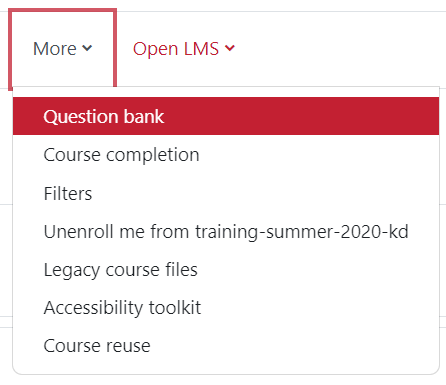
- On the next page, select “Categories” from the dropdown list in the upper left corner of page.
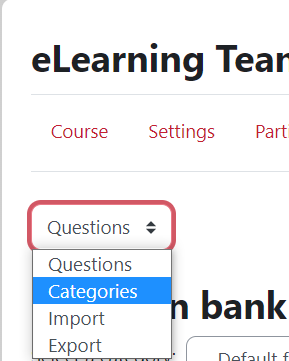
- Find the category with questions you wish to delete and click the trash can icon, next to it.
NOTE: If it gives you an error, it more than likely means you have the questions in a quiz within the course or Moodle believes you do. Reach out to the eLearning team for any issues.
