Grade weights are set up in the Gradebook setup area of the gradebook. Weighted grading involves creating categories such as Labs, Quizzes, or Forums with an assigned weight for each category (such as 30%).
The settings in this area should always match the grade weighting described in your syllabus. Always use your syllabus as a guide to help you set weights in your Moodle gradebook. To access the Gradebook setup area, click on Grades on the left side of your course. In the drop down menu at the top of the screen, choose Gradebook Setup.
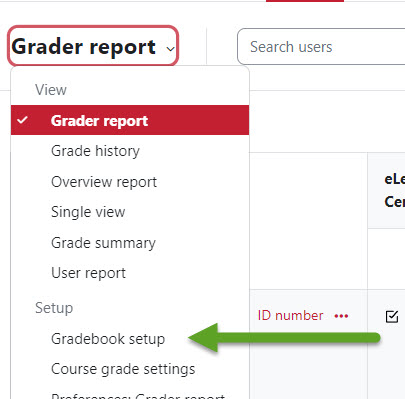
Course Grade Aggregation Setup
Step 1 – Set Course Grading Method
Begin by setting up your course aggregate grading method. Locate the first row in the Gradebook setup area. In the images below the course name, Moodle Test Course 4, is the name of the course. Then click Edit in the Actions columns and select Edit settings.
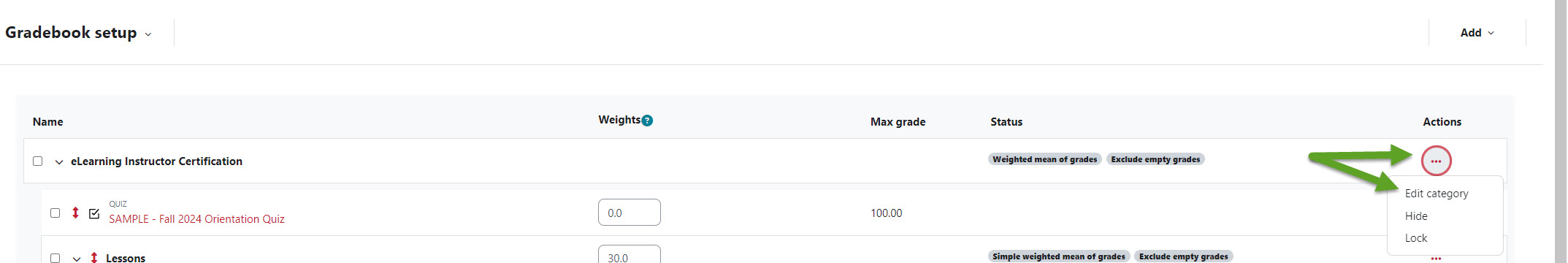
Scroll down to the Aggregate type area and click the drop-down menu. Select Weighted mean of grades. Scroll to the bottom and save.

You should see Weighted mean of grades under the Status column.
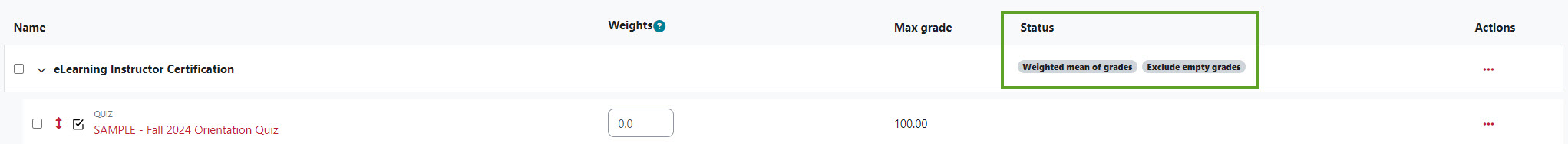
Step 2 – Set Category Weights
Each category in the gradebook now has a weight column. If not, go back to Step 1 and make sure you selected the correct aggregation method. For each category in your gradebook, type the weight that matches your syllabus. For example, if your syllabus says Quizzes are 30%, Lessons are 30%, Essays are 25% and the Final Exam is 15%, make sure each item has the proper weight.
The 30.0 in the below image represents how 30% of the course grade is for the Lessons category.
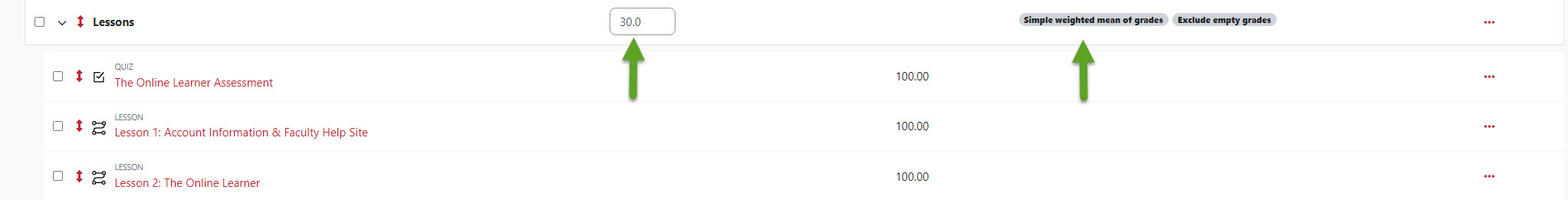
Step 3 – Choose Category Grading Method
There are three primary ways to set your category grading method. Each method is covered below. Simple weighted mean of grade is the recommended choice as it offers the most flexibility by allowing for low value assignments (10 points vs 100 points) and easier extra credit grading.
Click three horizontal dots under the Actions column in the row of your first category, and select Edit Category.
Note the aggregation method is available for categories as well as the course. The three category aggregation types are Mean of grades, Weighted mean of grades, and Simple weighted mean of grades.

1. Mean of grades
Uses a straight average for the category/course total. Can be used for categories in weighted grading

2. Weighted Mean of grades Allows category weights to be entered for each item in a category.

3. Simple weighted mean of grade Default grading method. Weights are based on assignment point total. Used for categories in weighted grading.

Step 4 – Compare Your Gradebook to an Example
The images below shows a gradebook that is completely setup. Note the sum of all category weights add up to 100, each category is set to Simple weighted mean of grades, and the course aggregation is Weighted mean of grades.
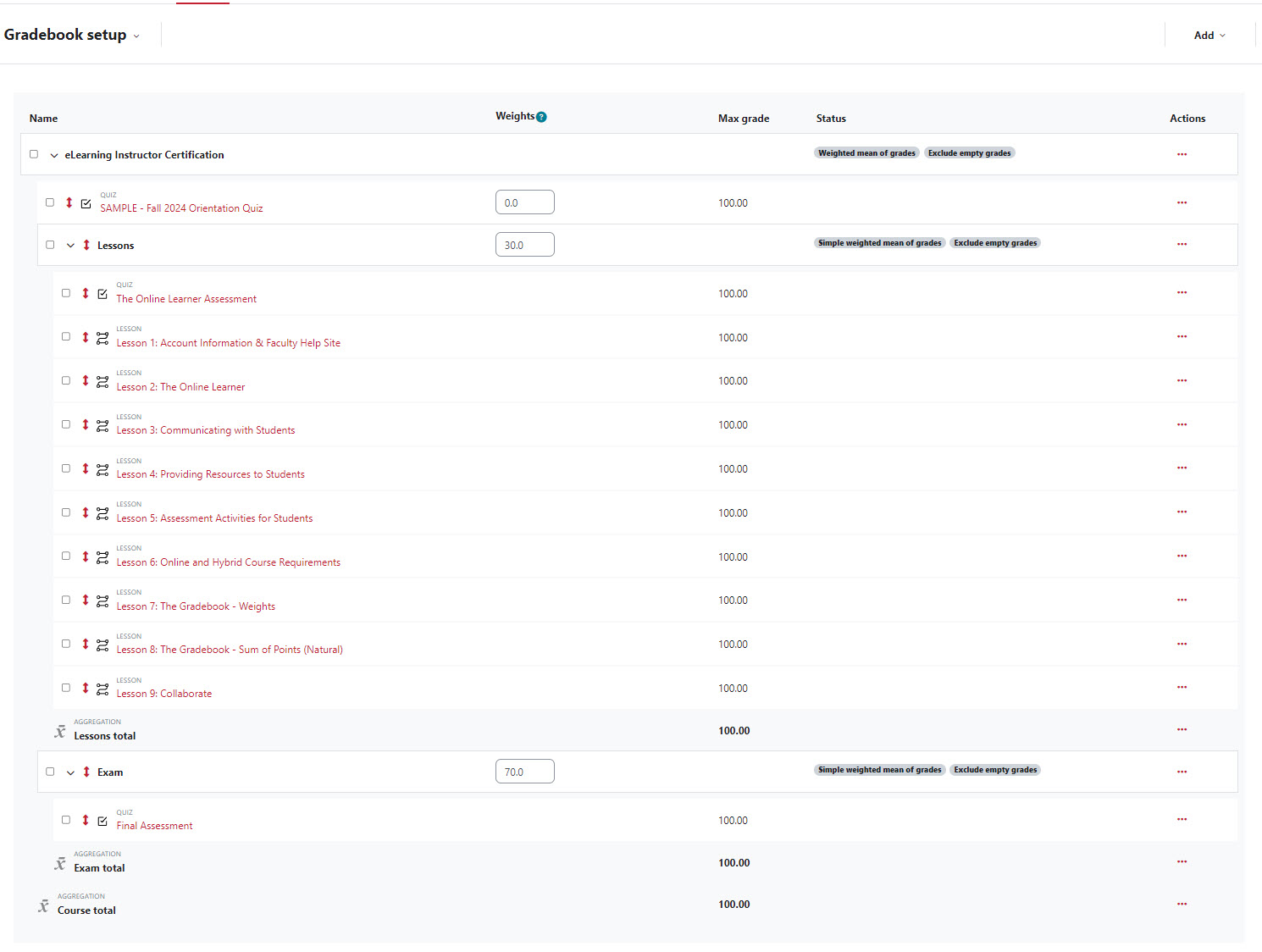
Revised: Aug. 2024
