Email is critical in online learning. Students have questions, the administration sends important announcements, and email is often the fastest way to contact someone who is away from their office. It is also a valuable tool for reaching students who never respond to phone calls.
- Login to your email by going to the Sandhills Community College homepage. Click the Tools link in the upper right corner.
![]()
2. A menu will slide down from the top of the screen. Click on Employee Email.
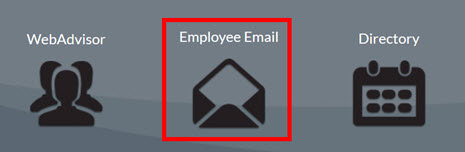
3. Login with your full email address and password. The password is the same password that provides access to Moodle.
REMEMBER: Check your email often. Returning a student’s email in 24 to 48 hours is critical to establish your availability to students in the course.
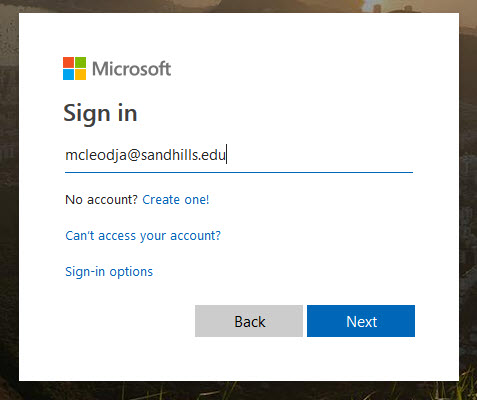
Password Reset
-
- Go to the Sandhills Community College homepage. Scroll to the bottom of the page.
- Under “Resources”, select “For Faculty & Staff”.

- Scroll to the “Information Technology Services” section, and select “O365 Email and Password Reset”.

- Then, select “Resetting your Password with Self Service Password Reset” for the password reset instructions.
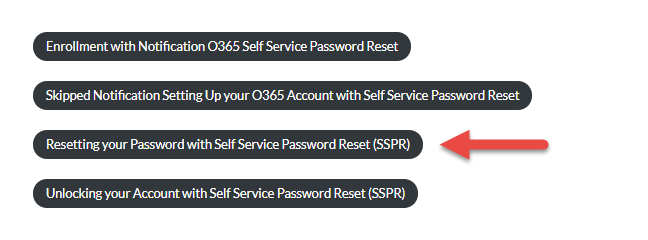
Last Updated: Jan. 2021
